Whether you’re implementing GoClaim for streamlined claims management or adopting GoIDEA for efficient IEP management, our implementation process is designed to simplify your experience. From contract signing to personalized training sessions, we’re committed to providing comprehensive support every step of the way. Below, we’ve outlined the easy process to get started with us. Let’s embark on this journey together!


We hold a meeting with you, including our sales, implementation, and customer success managers
We work with your school district's IT department to set up any interface with your Student Information System (SIS)
We work with our internal developers to set up and test the system.
Your customer success manager arranges training dates and conducts training sessions with you.
Your customer success manager will provide ongoing support and answer any questions you may have. We offer a follow-up Q&A session for further support at the start of the school year.

Switching to a new IEP or Medicaid billing platform should be an easy transition, and that’s exactly why we’re here—to ensure your experience with GoClaim and GoIDEA is seamless from start to finish.
Have a question? Need assistance? Our helpdesk is just a call or email away, with fast responses guaranteed. Plus, your dedicated account manager is always available to meet with you, ensuring personalized support tailored to your needs. And when it comes to technical queries, our expert development team is ready to provide the solutions you need.
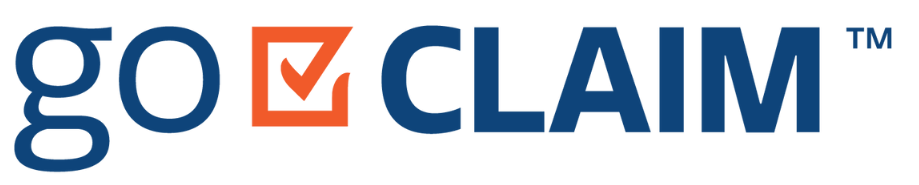
We hold a meeting with you, including our sales, implementation, and customer success managers
We create a process based around your state plan to obtain compliance documents for students including Consent to bill Medicaid and Referrals/Scripts
We assist with obtaining your NPI number and Provider number. We link the Provider number with Go Solutions delegate for transmission
We conduct Administrator training
We work with your school district's IT department to set up any interface with your Student Information System (SIS)
We will add all of your Providers to the database and then conduct Provider training
We provide you with an implementation checklist. Your dedicated account manager will guide you through each step. The implementation time varies depending on how fast the needed information is received from the district, allowing us to move forward with the set-up process. Typically, it takes 2-3 weeks. Documentation of services can occur once the district is set-up, students are imported and providers are set-up with logins and trained. Claims can be submitted once the district is approved by the state agency for claim submission.
GoIDEA: The training duration for administrators is approximately 2 hours, while staff members can expect a session lasting about 1.5 hours.
GoClaim: The initial training as well as admin trainings are 2 hours each.
You can reach out to our helpdesk via email at helpdesk@gosolutions.com and a staff member can point you in the right direction. Additionally, if you know your state’s Account Manager, you can contact them directly.
We acknowledge that it is difficult for districts and their providers to have a one method fits all solution when it comes to training. At Go Solutions, we provide a variety of training resources, so that districts/providers can choose the method, resource, dates, and times that work best for them.
Global trainings are held at least once and if needed we add more sessions to accommodate need. Users can register through our website resource event page. You will receive a Teams meeting link as well as training materials a couple of days before the scheduled training. Training dates and times are also included in the monthly Quick Tips newsletter.
Training Resources available:
GoClaim can interface with many IEP and SIS solutions providing the option to import select data elements. These include but are not limited to:
Where interfaces aren’t used, a user-friendly design makes GoClaim an efficient solution for all users.
Yes! In addition to our IEP and Medicaid billing softwareMedicaid Billing Software A software solution designed to streamline the submission and management of Medicaid claims for schools, ensuring accurate documentation and compliance with regulations., we also provide 504 and EL services. Interested in learning more about them? Schedule a time to meet with our sales team to get more information!
At Go Solutions, we do not believe in a one size fits all software. Our software and service packages are customized to fit the needs of each district we partner with. Schedule a time to meet with our Sales team and they can get a quote for a tailored solution around your goals and needs.
We have a dedicated team that closely monitors and stays updated on the regulations governing each state. Our solutions are designed to be flexible and adaptable, allowing us to incorporate any changes or nuances in state laws promptly.
Have any questions? Let’s talk.